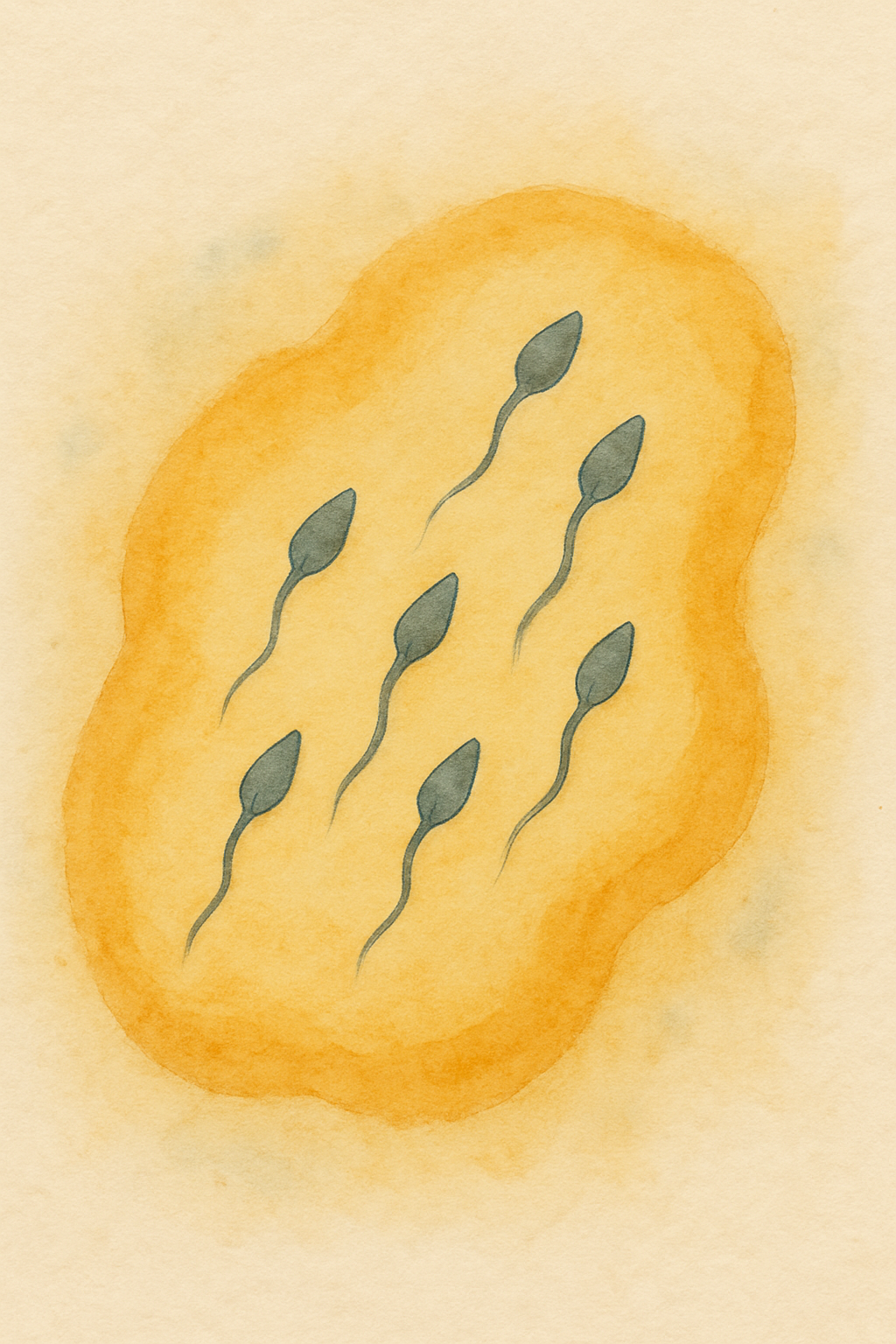Getting Started with kegg
Connecting your kegg app
You will need:
- Your kegg device
- Your kegg charging cradle
- Your kegg charging cable
- A USB charging block (plug) from your house
- Your mobile device with an internet/data connection
Download the kegg app
In your phone's app store, search "kegg." Follow the download instructions.
Unbox your kegg and charger
Every kegg comes with your kegg device, charging cradle, and charging cable which will need to be connected to a UL listed charging block.
Plug the charging cable into the charging cradle
Push firmly to fully insert the appropriate cable end into the charging cradle.
Connect the cable to a charging block
Plug the USB end of the charging cable into a UL listed charging block and then plug into the wall.
Insert your kegg into the charging cradle
Be sure to press kegg down into the cradle, as kegg’s metal-plated tips need to connect with the metal contacts at the bottom of the charging cradle. Your kegg will gently pulse a warm yellow while charging. When your kegg is fully charged, it will glow green.
Ensure your device has its bluetooth low energy connections enabled
Bluetooth 4.0 is required for kegg functionality.
Setting up your account
After downloading the kegg app:
- Open the app, and select “Sign Up” to create a new account. If you have an existing kegg account, select “Login”.
- Follow the prompt to input your personal information.
Next, you will be prompted to pair your kegg:
Follow the in-app instructions.
- Allow the app permission to connect with your kegg.
- Note: You do not need to take a reading at this time. Be sure to take your reading during your target time each day.
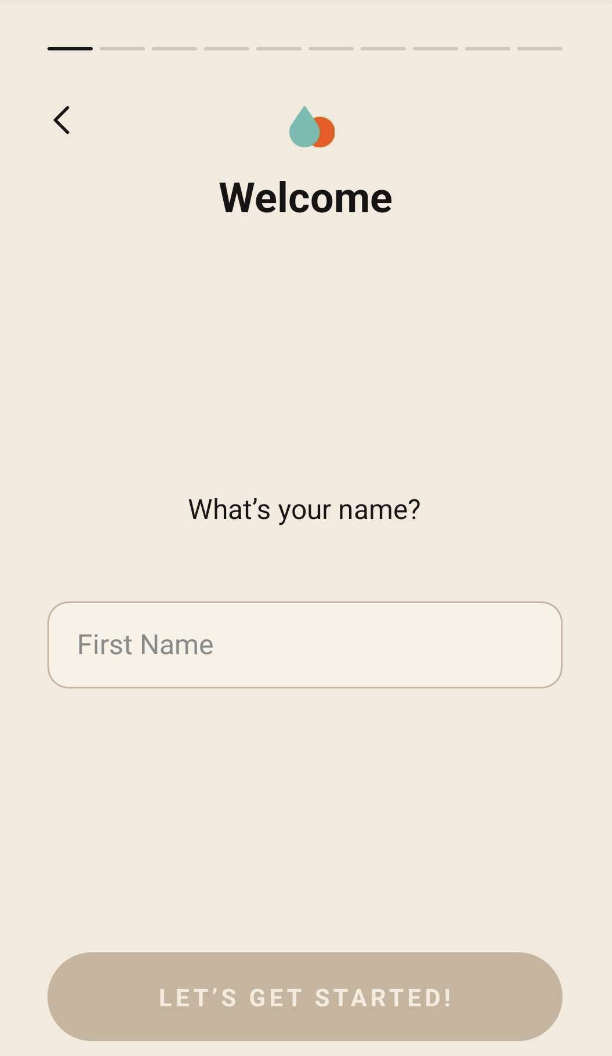
When to start kegg
Get Started
It is preferable to begin kegg use the day after your period ends. If you receive your kegg mid-cycle, you may begin using kegg on any non-bleeding cycle day. You do not need to wait until your period ends after the start of a new cycle if you wish to use kegg before your next cycle starts.
Consistency is key
Consistent daily kegg use is key to tracking your cervical mucus and identifying your fertile days. It is especially important that you take a reading on the first 3 days that follow the ending of period bleeding, as this allows kegg to establish the baseline for your cycle.
Choose a target time
- For the most reliable and personalized insights, your kegg readings should be completed within the same two hour window each day.
- Your two hour reading window extends from one hour before to one hour after your target time. You can take your reading anytime in this two hour window.
- Example: If your target time is 9am, you should take your reading anytime between 8am and 10am.
- If you cannot take your reading within that timeframe on a given day, you can proceed with your reading.
- A kegg reading should not be taken within 8 hours after intercourse.
How to take your reading
Find a comfortable position to take your reading
- You can take your kegg reading while standing, sitting, or laying down. For the most reliable results, take your reading in the same position each day.
Make your selection in the kegg app
- When it is time to take your reading, select the + in the center circle of the Home screen. Make a selection (kegels & kegg reading, or the kegg reading only.)
Turn on your kegg
- When prompted to do so by the in-app prompts, press the power button on the side of the kegg to turn on your kegg.
Insert your kegg
- When instructed by the app, insert the kegel ball portion of the kegg fully into the vagina. The tail should remain outside and facing forward on the body. To aid in insertion, you may rinse your kegg in warm water. Be sure to separate the folds of the labia before initiating insertion. Lubricants should be avoided.
Remove your kegg
- When the reading is complete you will feel two vibrations and the app will prompt you to remove your kegg. Hold your unwashed kegg near your phone and follow the prompt to save your kegg reading.
Wash your kegg
- Once your kegg results are displayed in the kegg app, you may wash your kegg. Using warm water (and a mild soap if desired), gently wash your kegg, taking care around the metal portion of the kegg to avoid scratches. Be sure to allow your kegg to dry thoroughly before charging, and only charge kegg when instructed to do so.
Store your kegg
- Allow kegg to air dry (or use a soft cloth to carefully dry, again taking care to not scratch the metal surfaces of the kegg). Store kegg somewhere safely, out of reach out pets and children.
Note: kegg needs to be fully dried before placing in the cradle, as moisture or wetness can cause damage to your kegg.
Charging, cleaning and storing your kegg
Charging your kegg
- Insert the cable into the charging cradle. Push firmly to ensure the cable is fully inserted into the cradle.
- Insert the other end of your cable into a UL listed charging block and plug it into a working wall outlet.
- Insert your kegg into the charging cradle. Be sure to press kegg down into the cradle, as kegg’s metal plated tips need to connect with the metal contacts at the bottom of the charging cradle.
- When charging, your kegg's light will gently pulse a warm yellow. When charging is complete the light will glow solid green.
Cleaning your kegg
- After each use, gently hand wash your kegg under warm running water. You may use a mild soap if you wish. Ensure to take extra caution washing the metal bands and tip to prevent scratching and damage. To avoid damage to your kegg, avoid hot water, and ensure kegg is fully dry before charging.
Storing your kegg
- When not in use, store your kegg in a safe place where it can freely access air (and away from animals who tend to love kegg as much as we do!)
- For long-term storage, do not store kegg in an airtight container or bag. You can safely store kegg in a soft satchel or sock.
How often should I charge my kegg?
- Charge your kegg when prompted to do so by the app. The battery will last several readings on one charge, and for maximum battery life, kegg should not be charged daily. Ensure kegg is completely dry (and there is no moisture on your device) before charging to prevent device damage and corrosion.
Getting to know the kegg app
The Home Screen
- Use the Home screen to start your reading by selecting the + in the center circle. The app will guide you through taking your reading. After your reading, your score will be displayed in the Daily Details screen. You can also view this score in the Home screen and your Cycle screen.
Kegel Exercise Ring
- Surrounding your Fertility and Cervical Mucus Score on the Home screen is your kegel exercise ring. If you elect to complete your kegel exercise routine before taking your reading, this ring will automatically fill for the day.
Daily Supplements Intake
- The outer ring allows you to track your daily supplements (if applicable). To track your supplements for the day, navigate to the + in the orange circle on the Home screen, then select “Add My Supplements.”
Cycle Data
- Below the circles on the Home screen, you will see cycle data, including your Cycle Day, Chance Of Getting Pregnant, and Fertile Window or Period prediction. The cycle day is based on the start of your period, while the Chance Of Getting Pregnant and Fertile Window or Period predictions are based on kegg’s predictive algorithm.
kegg Reading Habit Tracker
- The kegg app will automatically track your daily kegg use. After you take a reading, you will see a check mark appear for the day in the kegg Reading Habit Tracker, below the circles on the Home screen. Aim for consistent check marks for the most personalized kegg experience!
Adding Daily Details
- Use the + in the orange circle, then select Add A Note to input cycle details such as Sex (or insemination), temperature, Cervical Mucus Observations, Urine Test results, or Notes.
Add/Edit A Period
- Use the + in the orange circle, then select Add/Edit Period to add or edit a period. To input a period, select a calendar day. To delete a previous period, select the trashcan icon for the associated period days you wish to delete.
Understanding your kegg data
A quick look at your fertility data
Don't have a lot of time to learn the ins and outs of your cycle insights? We've got you covered with the basics here.
When you take a reading with kegg, you’ll see a few key indicators to help you know when you’re most fertile. Let's first describe the data that is predictive
Fertility Level (Low / Medium / High)
Shown right after your reading, this level predicts the likelihood you are fertile.
Fertility & Cervical Mucus Score
This score (0-100) shows the changes in your daily fertility status.
- This score predicts how fertile each day is likely to be. This score is based on your past cycle data. For your first cycle, this score is based solely on the information entered during account set-up. While this score is intended to help you identify your most fertile days, it is important to note your real-time data is your impedance trend.
Fertile Window
Highlights all potentially fertile days
- Light green rectangle = Fertile Window
- Green Shaded Window = Peak Fertility
Impedance Line (Black Dashed Line)
The impedance trend shows the real-time changes in your cervical mucus and takes the shape of a valley during your fertile window.
- Downward movement of the impedance trend in or near your fertile window prediction suggests your cervical mucus is becoming more fertile. This is the ideal time to have intercourse or insemination, as the days with the high probability of resulting in pregnancy are those descending downwards into the fertile valley.
- Treat the full fertile valley as fertile, from the beginning of the descent through the rise upwards. Ovulation most commonly occurs just before the impedance trend rises upwards or on the rise upwards. Keep in mind that your most fertile days are those preceding ovulation (the 1-3 days before ovulation), so aim to time your efforts in advance!
- Note: The impedance trend is not your basal body temperature. If you track your BBT, you can input your temps into your notes, or sync the kegg app with your Tempdrop device, however, the trends differ greatly!
Ovulation Probability
Predicts how likely you are to ovulate on a given day. For your first cycle with kegg, your ovulation probability is based only on the information entered during account set-up. After one full cycle with kegg, your past unique cervical mucus changes, recorded through your impedance trend, will be factored into your prediction.
- Can be toggled on/off to display likely ovulation days on cycle view
- Appears as blue bars as your fertile window progresses.
- Remember: you are most fertile on the days before ovulation, not on ovulation day itself! Let your Fertility and Cervical Mucus Scores and peak fertility days lead you!
Keep reading below to dive deeper into your insights.
Your Fertility and Cervical Mucus Score
The Fertility and Cervical Mucus Score (0-100) predicts the likelihood each day is fertile.
- An increasing score suggests you are approaching your highest predicted fertile days.
- Once you are fertile, your score will display in the green outlined fertile window.
- Your score is predictive, and for your first cycle is based only on the information entered during your account set-up. Once you have recorded one full cycle with kegg, your past impedance trends will be factored into your cycle predictions, including your Fertility and Cervical Mucus Scores.
- The score is intended to help you identify when you will most likely see your impedance trend form your 'fertile valley', that is, your best times to try.
- A score of 5 or less suggests a low fertility cycle day. Please note: if your cycles are outside of the 15-45 day range, you likely will not see a dynamic score, and instead will see the 5 or less score, as kegg's predictions are optimized for cycle lengths between 15-45 days. If you have ovulatory cycles outside of this range, focus your efforts on timing your efforts during your fertile valley in your impedance trend. Our team can help you do this.
Your Cycle View
To access your cycle data, click Cycle on the navigation located on the lower part of your app screen.

Your Cycle view allows you to see the trend of your Fertility and Cervical Mucus Scores (displayed as bars), as well as your impedance trend, ovulation probability, cycle details (if recorded), and basal body temperature (if recorded).
Use the Cycle Compare feature to compare your past 3 cycles.
Basal Body Temperature Display
- If you track your basal body temperature (with a separate device), you can input this information into the kegg app by selecting the + in the orange circle→ Add A Note → Select Option under Temperature in the Health section.
- To toggle the temperature display on/off, navigate to Cycle → Temperature (in the upper right corner).
The Fertile Window Display
The fertile window on your kegg cycle view will appear as a light green outlined rectangle. Based on your historic data, including the information entered at account set-up, and past recorded cycle data (if applicable), kegg is able to predict when you will likely be fertile before taking any readings within a cycle.
As the cycle progresses and you take your daily kegg readings, you will see your Fertility and Cervical Mucus scores plotted on your cycle view in the form of vertical bars.
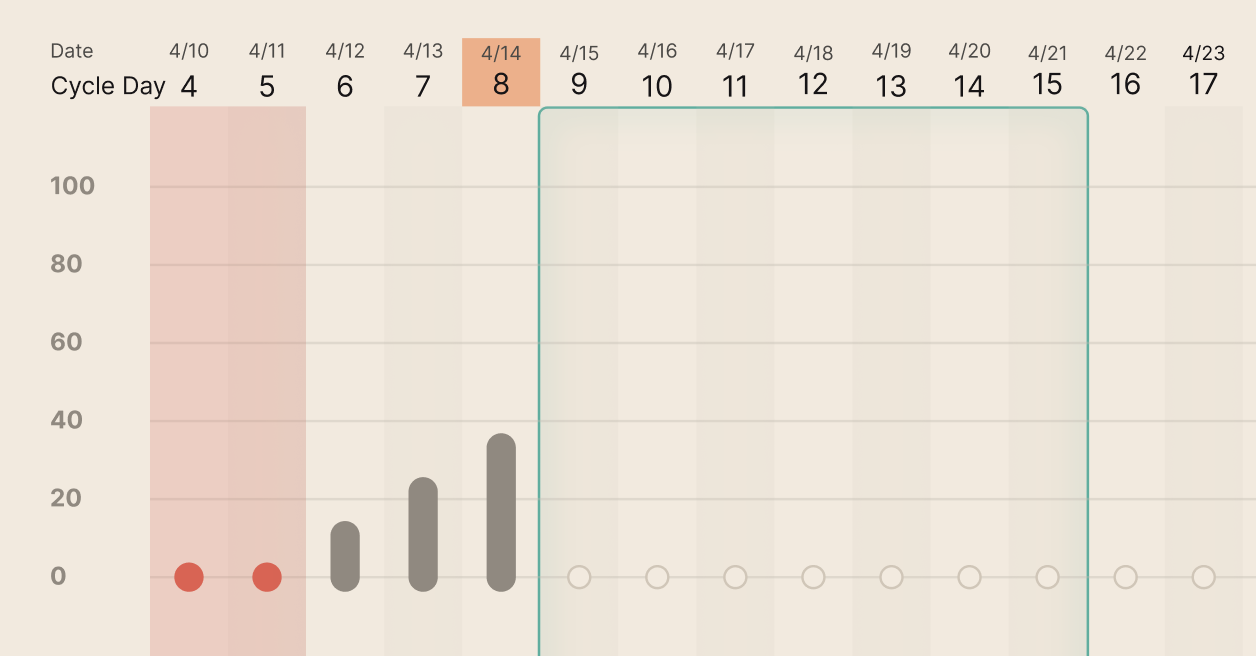
kegg’s intelligent algorithm is designed to capture all of your fertile days, so you can plan with confidence and maximize your chances of pregnancy.
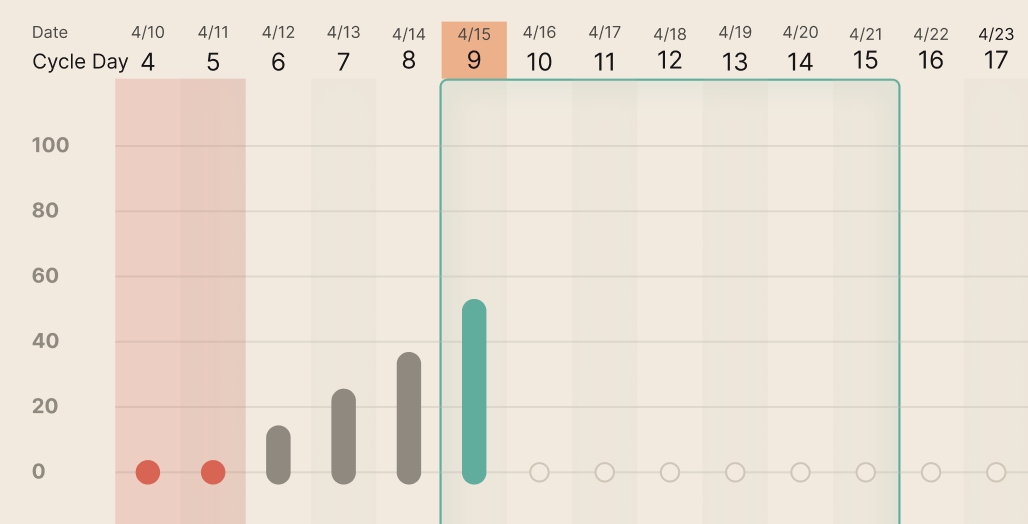
Important notes to keep in mind:
- The app will indicate you are in your fertile window (in the home screen, cycle view, and calendar displays)
- Conception may result from trying on these days.
- The days leading up to your fertile window are not predicted to be fertile. If your cycle lengths vary greatly, you are taking fertility medication, or if you did not enter any past periods in your calendar, your fertile window may form outside of your predicted fertile window.
The Peak Fertility Window
The Peak Fertility Window is your predicted window of the most fertile days.
In order to gain insight into your peak fertile days, consistent daily kegg use is necessary.
- Your peak fertile days are identified by green shading. You will see green shading behind your daily Fertility & Cervical Mucus Score bar in the cycle display. Your next reading will determine if another peak fertile day precedes the previous one.
- The peak fertility days are displayed with consistent kegg use. Peak fertile days will not display with inadequate use.
- Your fertile valley in your impedance trend, your real-time kegg data, is predicted to form during this time. Watch for your impedance trend starting to move downwards in or near this time, and begin to time intercourse or insemination when this happens, through when the trend rises back upwards!
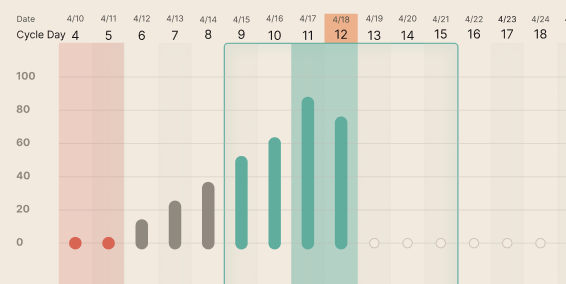
The Ovulation Probability
The Ovulation Probability reflects the probability that ovulation will occur on that given day. A day with a higher probability is associated with a higher likelihood of ovulation occurring on that day. The distribution will be more refined with consistent kegg use.
If your Ovulation Probability is toggled on as your fertile window is underway, your ovulation probability bars will appear.
The Ovulation Probability bars are intended to help you identify your most likely ovulation days. However, the most fertile days are those that lead up to ovulation, not ovulation day itself. Intimacy efforts should be timed according to your fertile days, particularly those in your Peak Fertility Window.
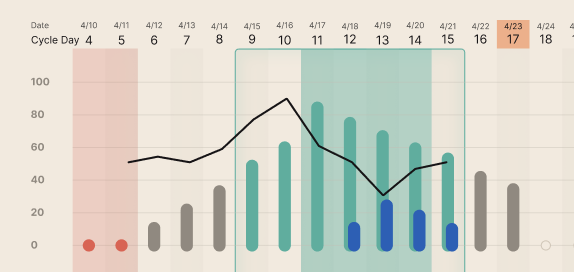
kegg Impedance Trend
The impedance trend, a dashed-black line, reflects the day to day changes in your cervical mucus.
- The fertile days each cycle appear as a valley (or a dip) in the impedance trend.
As the mucus becomes increasingly more fertile, the readings descend downwards on your cycle chart. The readings will begin to rise upwards when the fertile window begins to close. - The full duration of this valley should be considered fertile, and your most fertile days are those moving downwards into your valley.
- Your historical impedance trend is factored into your predictive data, including your Fertility and Cervical Mucus Score, Ovulation Probability, Fertility Score, and fertile windows. This real-time feedback of your cervical mucus helps you see precisely when your cervical mucus is most fertile.
- If this is your first cycle using kegg or if your cycles tend to be irregular, you may see your fertile valley in your impedance trend form slightly outside of your fertile window prediction. As you use kegg consistently, your predictions will become more personalized to your unique trends. Be sure to enter your past periods in the calendar to help kegg quickly learn about your typical cycle lengths.
- Note: the impedance trend line is not your basal body temperature. If you track your basal body temperature, you can input your temperatures into the notes using the + in the orange circle.
kegg and Irregular Cycles
Our research shows that women with ovulatory cycles typically have cycles between 15-45 days in length. The fertile window prediction and Fertility and Cervical Mucus Score is intended for women with cycles within that range. That doesn't mean you can't gain the same insights as other kegg users, however!
If your cycles are consistently longer than 45 days in length and ovulatory, your impedance trend will guide you to see your most fertile days. Your impedance trend, your real-time data, forms a valley when fertile. Aim to time your efforts during the valleys that form. When you begin to see your readings descending downwards about around 3 weeks before your next cycle start, assume you have entered a fertile window. If your cycles are highly variable, you'll want to watch for valleys forming during a wider range of cycle days.
If your cycles are consistently greater than 45 days in length, we recommend confirming that your recent cycles have been ovulatory. Ovulation can be confirmed with a progesterone blood test, ultrasound, tracking your basal body temperature, or testing your urine PdG (a metabolite of progesterone).
Cycles shorter than 15 days are most often anovulatory. If you are consistently having cycles 15 days or less, we recommend speaking to your healthcare provider.
Where can I learn more?
The 'Learn' tab in your kegg app is packed with helpful information and examples in story format.
We would love to have you join our Private Facebook Community. There we feature a daily thread Monday through Saturday where our team of kegg experts can help you understand your data and confidently identify your trends in your cervical mucus. You can post anonymously there, too. We would love to have you join us!
Finally, our support team is here to help! Contact support if you have any questions.